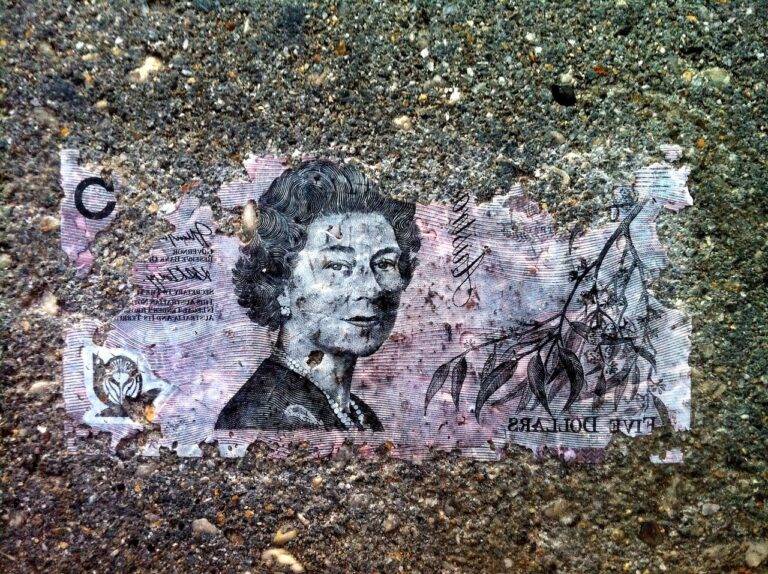Portable Wi-Fi: The Ultimate Guide to Staying Connected Anywhere
In today’s fast-paced world, staying connected is no longer a luxury but a necessity. With the rise of remote work, online learning, and digital nomad lifestyles, having a reliable internet connection on the go has become crucial. Portable Wi-Fi routers offer the perfect solution, allowing you to access the internet wherever you are. This comprehensive guide will delve into the benefits, features, and top options for portable Wi-Fi routers, helping you make an informed decision.
What is Portable Wi-Fi?
Portable Wi-Fi, also known as mobile hotspots, are small, portable devices that provide internet access via a cellular network. These devices create a local Wi-Fi network that multiple devices can connect to, similar to a traditional home router. They are perfect for travelers, remote workers, or anyone needing internet access on the go.
Benefits of Portable Wi-Fi
1. Mobility and Convenience
Portable Wifi Routers are compact and lightweight, making them easy to carry wherever you go. Whether you’re on a business trip, vacation, or working from a remote location, these devices ensure you stay connected without relying on public Wi-Fi networks, which can be unreliable and insecure.
2. Security
Using public Wi-Fi networks can expose you to various cyber threats. Portable Wifi Routers provide a secure connection, protecting your data from potential hackers. With your personal hotspot, you can ensure your sensitive information remains safe.
3. Multiple Device Connectivity
Most portable Wi-Fi routers allow you to connect multiple devices simultaneously. This feature is especially beneficial for families or groups traveling together, enabling everyone to stay connected without the need for multiple data plans.
4. Cost-Effective
Investing in a portable Wi-Fi router can be more cost-effective than purchasing multiple data plans for different devices. Many models offer flexible data plans that can be tailored to your usage needs, potentially saving you money in the long run.
Key Features to Look For in a Portable Wi-Fi Router
When choosing a portable Wi-Fi router, consider the following key features to ensure you get the best device for your needs:
1. Network Compatibility
Ensure the router is compatible with the networks in the regions you plan to use it. Some routers offer global compatibility, making them ideal for international travelers.
2. Battery Life
Long battery life is crucial for portable devices. Look for routers with a battery life that can last through your longest workdays or travel adventures.
3. Speed and Performance
Consider the speed and performance of the router. Look for devices that support 4G LTE or 5G networks to ensure fast and reliable internet access.
4. Data Plans
Review the available data plans for the router. Some devices come with flexible data plans, while others require separate SIM cards. Choose a plan that aligns with your data usage and budget.
5. Additional Features
Some portable Wi-Fi routers offer additional features such as built-in power banks, touchscreen interfaces, or the ability to function as a network extender. These extra features can enhance the functionality and convenience of the device.
Top Portable Wi-Fi Routers on the Market
1. Wyfi Box
The Wyfi Box portable Wi-Fi router is a top choice for travelers and remote workers. It offers global network compatibility, long battery life, and supports up to 10 devices simultaneously. The Wyfi Box also comes with flexible data plans, making it a versatile and cost-effective option.
2. Skyroam Solis Lite
The Skyroam Solis Lite is known for its global coverage and high-speed performance. It features a powerful battery that lasts up to 16 hours and allows you to connect up to 10 devices at once. The Solis Lite is ideal for international travelers seeking a reliable internet connection.
3. NETGEAR Nighthawk M1
The NETGEAR Nighthawk M1 offers blazing fast speeds with 4G LTE support. It features a robust battery that can last all day and supports up to 20 devices simultaneously. The Nighthawk M1 also includes a built-in media server, making it perfect for streaming and sharing media on the go.
4. Huawei E5577
The Huawei E5577 is a compact and affordable option with excellent performance. It supports 4G LTE networks and has a battery life of up to 12 hours. The E5577 can connect up to 10 devices simultaneously and is easy to set up and use.
How to Set Up Your Portable Wi-Fi Router
Setting up a portable Wi-Fi router is straightforward. Follow these steps to get started:
- Charge the Device: Ensure your router is fully charged before use.
- Insert the SIM Card: If your router requires a SIM card, insert it into the designated slot.
- Turn on the Device: Power on the router by pressing the power button.
- Connect Your Devices: Locate the Wi-Fi network name (SSID) and password provided by the router. Connect your devices using this information.
- Configure Settings: Access the router’s settings through the provided app or web interface to customize your preferences, such as network name, password, and data usage limits.
Tips for Maximizing Your Portable Wi-Fi Experience
- Monitor Data Usage: Keep track of your data usage to avoid overage charges. Many routers come with apps that allow you to monitor your usage in real-time.
- Optimize Battery Life: Turn off the router when not in use to conserve battery life. Use power-saving modes if available.
- Secure Your Connection: Change the default Wi-Fi network name and password to something unique and secure.
- Stay Updated: Regularly update your router’s firmware to ensure optimal performance and security.
Conclusion
Portable Wi-Fi routers are indispensable tools for staying connected in our increasingly mobile world. Whether you’re traveling, working remotely, or simply need a reliable backup for your home internet, these devices offer the flexibility and security you need. By understanding the key features and benefits, you can choose the best portable Wi-Fi router to suit your needs and enjoy seamless internet access wherever you go.